How to Check IGNOU Assignment Status 2023: Step-by-Step Guide
IGNOU Assignment
Instructions on How To Check your IGNOU Assignment Status for the Year 2023:
Step 1: Visit the official website of IGNOU Open your web browser and visit the official website of Indira Gandhi National Open University (IGNOU) at www.ignou.ac.in.
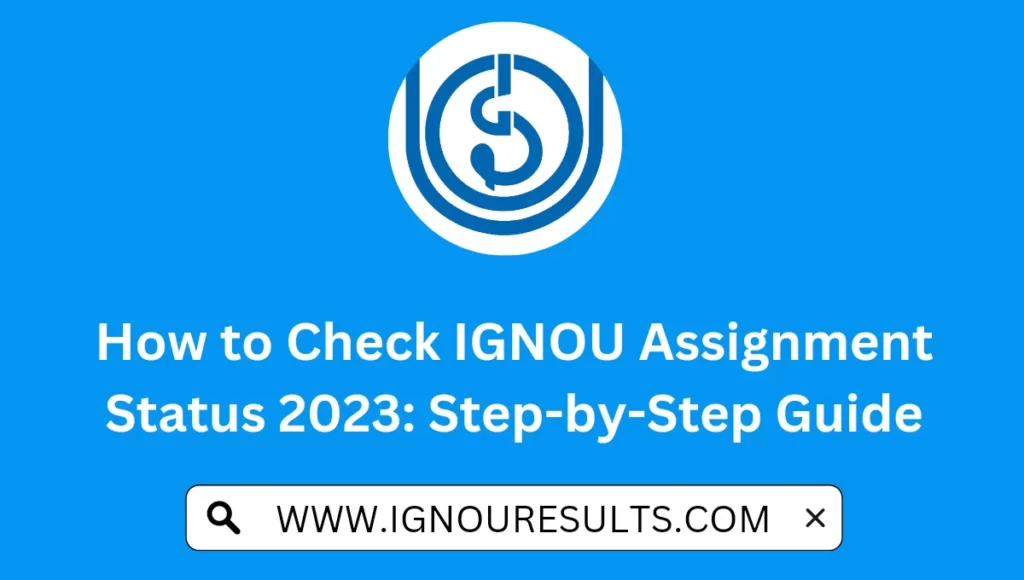
Step 2: Go to the Student Zone section On the homepage of IGNOU’s website, you will find a menu bar at the top. Click on the “Student Zone” tab in the menu bar.
Step 3: Click on Results option In the drop-down menu, click on the “Results” option.
Step 4: Select Assignment Status option On the results page, you will see various options. Click on the “Assignment Status” option.
Step 5: Enter your details On the Assignment Status page, enter your nine-digit enrollment number and select your program from the drop-down list. After entering your details, click on the “Submit” button.
Step 6: View your assignment status Once you submit your details, your IGNOU assignment status for the year 2023 will be displayed on your screen. You will be able to see the subjects for which you have submitted your assignments, along with the submission date and status.
Note: If you have not submitted your assignments, it will show as “Not Submitted.” If your assignment status is not updated, you can contact your respective study center.
Additional Information:
- The IGNOU assignment last date for the year 2023 is 31st April 2023.
- Students who have not submitted their assignments are advised to submit them before the deadline.
- The IGNOU assignment submission is done twice a year, i.e., in March and June or August sessions.
- Students can check their assignment status for the year 2020, 2021, and 2023.
- In case of any discrepancy, students should contact the IGNOU authorities or their respective study centers for clarification.
FAQs
| What is IGNOU assignment status? | IGNOU assignment status refers to the status of the assignments submitted by the students to the university. It displays whether the assignments have been submitted, evaluated, or pending for evaluation. |
| How can I check my IGNOU assignment status? | To check your IGNOU assignment status, you need to visit the official website of IGNOU and navigate to the “Student Zone” section. Click on “Results” and select “Assignment Status” from the options. Enter your enrollment number and program details to view your assignment status. |
| When will the IGNOU assignment status for the year 2023 be available? | The IGNOU assignment status for the year 2023 will be available after the submission deadline, which is 31st April 2023. |
| What if my IGNOU assignment status is not updated? | If your IGNOU assignment status is not updated even after the submission deadline, you can contact your respective study center or the IGNOU authorities for clarification. |
| What happens if I fail to submit my assignments on time? | If you fail to submit your assignments on time, you will not be allowed to appear for the theory examination, and your result will be withheld until you submit the assignments. |
| Can I submit my assignments more than once in a year? | Yes, IGNOU allows students to submit their assignments twice a year, i.e., in March and June or August sessions. |
| Is it mandatory to submit IGNOU assignments? | Yes, it is mandatory for IGNOU students to submit their assignments on time as it carries 30% weightage in the final evaluation. Failure to submit assignments can result in the student being declared ineligible for appearing in the term-end examination. |
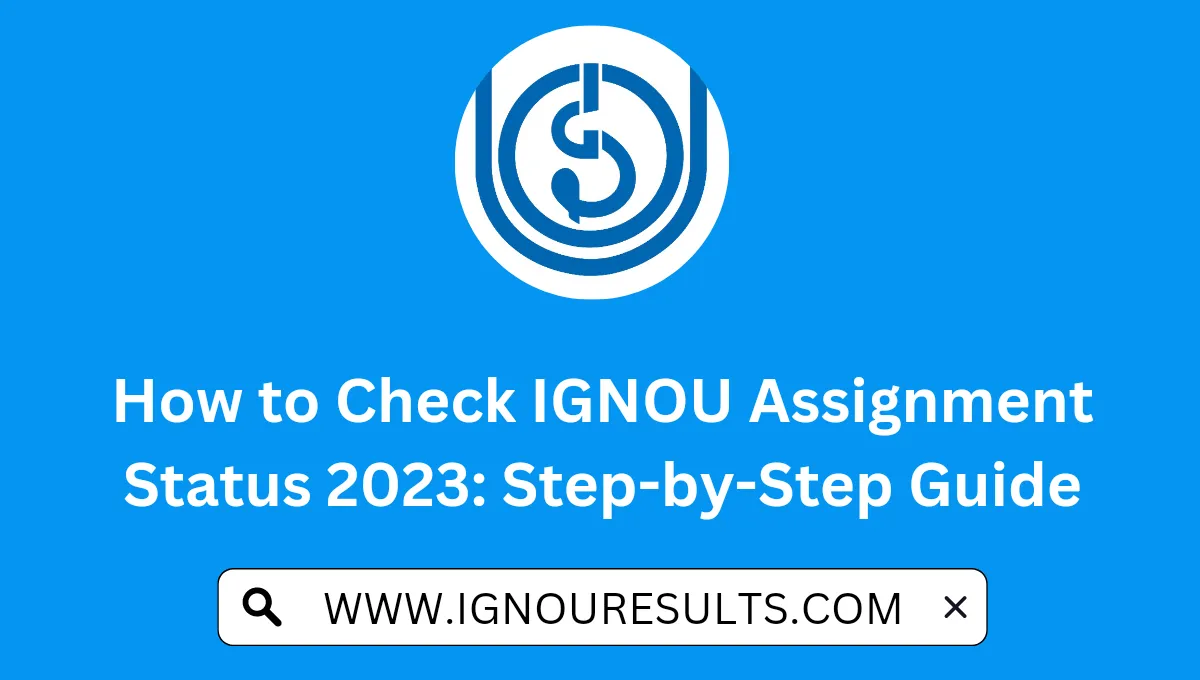
3 thoughts on “How to Check IGNOU Assignment Status 2023: Step-by-Step Guide”
Comments are closed.