How to Download and Check Your IGNOU Marksheet Online in 2023
In today’s digital age, accessing your academic records has become easier than ever before. The Indira Gandhi National Open University (IGNOU) has embraced this technological advancement by providing students with the convenience of downloading and checking their mark sheets online. In this article, we will guide you through the simple steps to access your IGNOU mark sheet in 2023. Whether you’re a current student or an alumnus, this guide will ensure you can effortlessly retrieve your academic records from the comfort of your own home.
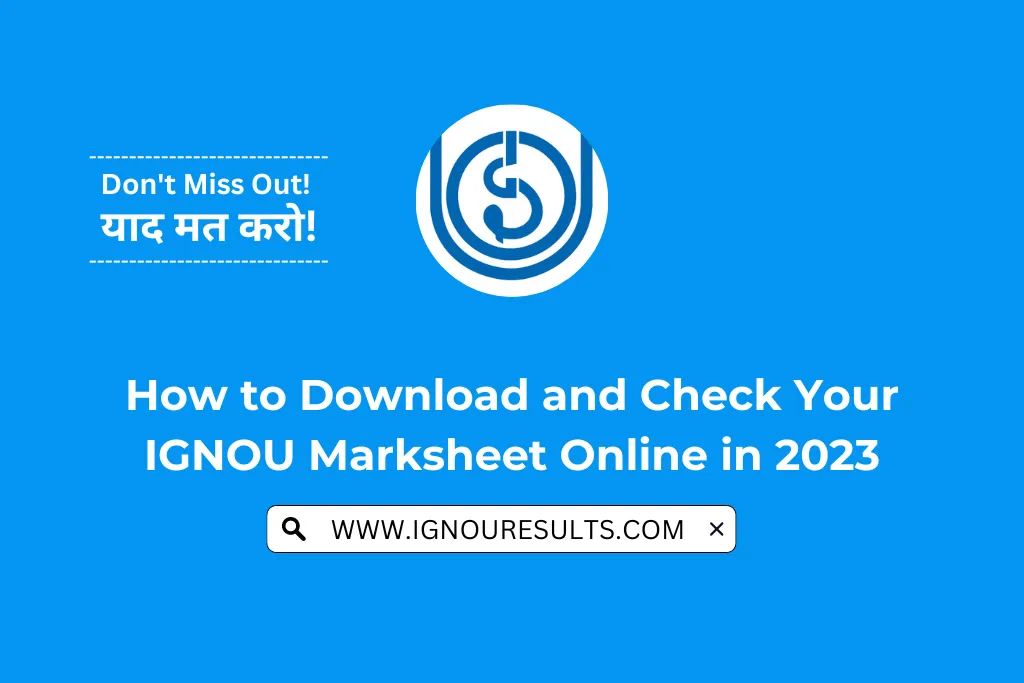
IGNOU Marksheet Online in 2023
The Indira Gandhi National Open University (IGNOU) is renowned for its distance education programs, making it accessible to students from all corners of India. With the convenience of online services, IGNOU allows students to download and check their mark sheets with ease.
Why Access Your IGNOU Marksheet Online?
Accessing your mark sheet online offers several advantages. First and foremost, it eliminates the need to visit the university or regional centers in person, saving you time and effort. Additionally, online mark sheets are available 24/7, providing you with instant access to your academic records whenever you need them. Moreover, digital mark sheets are equally valid and accepted by employers and educational institutions.
What You Need to Get Started IGNOU Marksheet
To begin the process of downloading and checking your IGNOU mark sheet online, you’ll need the following:
- A computer, laptop, or smartphone with internet access.
- Your IGNOU enrollment number.
- A valid email address.
Now, let’s dive into the step-by-step guide to access your mark sheet.
Step-by-Step Guide to Downloading Your IGNOU Marksheet
Step 1: Visit the Official IGNOU Website
Open your preferred web browser and go to the official IGNOU website at www.ignou.ac.in.
Step 2: Navigate to the “Student Support” Section
On the homepage, locate and click on the “Student Support” option in the main menu.
Step 3: Click on the “Results” Option
In the “Student Support” section, you’ll find various links related to results. Click on the “Results” option.
Step 4: Select the Appropriate Examination
You will be presented with a list of examinations. Choose the one for which you want to access your mark sheet.
Step 5: Enter Your Enrollment Number
Enter your IGNOU enrollment number carefully. Make sure to double-check for accuracy.
Step 6: Verify Your Details
After entering your enrollment number, verify that the details displayed on the screen are correct. This includes your name, enrollment number, and the examination for which you are checking the result.
Step 7: Download Your Marksheet
Once you’ve verified your details, click on the “Submit” button. Your mark sheet will be displayed on the screen. You can now download and save it for your records.
How to Check the Dispatch Status of Your Marksheet
After downloading your mark sheet, you may also want to check its dispatch status. This can be helpful to ensure that you receive a physical copy if required. To do this, follow these steps:
- Visit the IGNOU website.
- Navigate to the “Student Support” section.
- Click on the “Dispatch Status” option.
- Enter your enrollment number.
- The dispatch status of your mark sheet will be displayed.
| Events | Links |
| IGNOU Marks Sheet | Click Here |
| IGNOU Result | Click Here |
| IGNOU Assignment Status | Click Here |
| IGNOU Grade Card | Click Here |
| Join Telegram | Click Here |
Conclusion
Downloading and checking your IGNOU mark sheet online in 2023 is a straightforward process that saves you time and offers convenience. With just a few clicks, you can access your academic records from anywhere at any time. Embrace the digital age and make the most of IGNOU’s online services.
FAQs
Is it safe to download my mark sheet online?
Yes, it is safe to download your mark sheet online from the official IGNOU website. The website uses secure protocols to protect your data.
Can I access my mark sheet from previous years?
Yes, you can access mark sheets from previous years on the IGNOU website, provided they are available in the online database.
What should I do if there is an error in my mark sheet?
If you notice any errors in your mark sheet, contact the IGNOU regional center or university authorities for assistance in rectifying the issue.
Can I get a physical copy of my mark sheet as well?
Yes, you can request a physical copy of your mark sheet from IGNOU if needed. Check the dispatch status for more information.
How long does it take for the mark sheet to be dispatched after exams?
The time it takes for the mark sheet to be dispatched can vary. It is advisable to check the dispatch status on the IGNOU website for updates on your specific case.