IGNOU: How do I check my Assignment Status ?
If you are a student enrolled in Indira Gandhi National Open University (IGNOU), you might have wondered how to check the status of your assignments. IGNOU is one of the largest distance learning universities in the world, offering a wide range of programs and courses. Checking your assignment status is important to ensure that your submissions have been received and evaluated. In this article, we will guide you through the process of checking your assignment status in IGNOU.
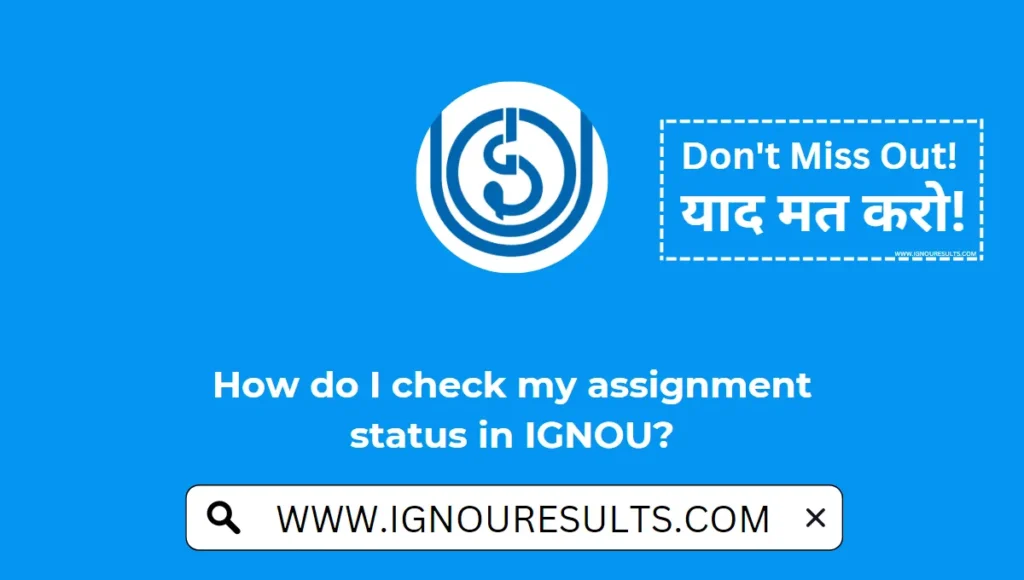
- 1 Understanding IGNOU assignments:
- 2 Methods to check assignment status: IGNOU
- 3 Step-by-step guide to checking assignment status online: IGNOU
- 4 Step-by-step guide to checking assignment status offline: IGNOU
- 5 Common issues and solutions: IGNOU
- 6 Direct Link to Check Assignment Status
- 7 Conclusion:
- 8 FAQs
Understanding IGNOU assignments:
IGNOU assigns various assignments to its students as a part of the evaluation process. These assignments are designed to assess the understanding and knowledge of students in their respective courses. Students are required to submit these assignments within the specified deadlines to their respective study centers or regional centers.
Importance of checking assignment status: IGNOU
Checking the assignment status is crucial for students as it helps them stay updated on the progress of their assignments. It allows them to confirm if their assignments have been received by the university and if the evaluation process has been initiated. By regularly checking the assignment status, students can ensure that their submissions are on track and take necessary actions if any issues arise.
Methods to check assignment status: IGNOU
IGNOU provides both online and offline methods for students to check their assignment status. Let’s explore each of these methods in detail:
- Online method: The online method is the most convenient way to check the assignment status in IGNOU. Students can access the assignment status information through the official IGNOU website. This method requires a computer or a smartphone with an internet connection.
- Offline method: In certain situations, such as technical difficulties or limited internet access, students can opt for the offline method to check their assignment status. This method involves contacting the regional center or study center directly for inquiry.
Step-by-step guide to checking assignment status online: IGNOU
Here is a step-by-step guide to checking your assignment status online:
- Logging into the IGNOU website: Visit the official IGNOU website and log in to your student account using your enrollment number and password.
- Accessing the student portal: Once logged in, navigate to the student portal section on the website. Look for the assignment status option or a similar category.
- Navigating to the assignment status section: Click on the assignment status option to access the assignment status section. This section will display information about your submitted assignments.
- Checking the assignment status: Look for your course or subject name in the assignment status section. It will show the status of your assignments, such as “Received,” “In Evaluation,” or “Evaluated.” You can also find additional details like the date of submission and the marks awarded, if available.
Step-by-step guide to checking assignment status offline: IGNOU
If you prefer the offline method, follow these steps to check your assignment status:
- Contacting the regional center: Get in touch with the regional center or study center assigned to your course. You can find their contact information on the IGNOU website or in the study material provided to you.
- Inquiring via phone or email: Call or email the regional center and inquire about your assignment status. Provide them with your enrollment number and other required details for identification.
- Visiting the regional center in person: If necessary, you can visit the regional center in person and speak to the officials there. They will assist you in checking the status of your assignments.
Common issues and solutions: IGNOU
While checking your assignment status, you may encounter some common issues. Here are a few of them and their possible solutions:
- Assignment not submitted: If the status shows that your assignment has not been received, verify if you submitted it within the deadline. If you have proof of submission, contact the regional center and provide them with the necessary evidence.
- Incorrect information displayed: In case of any discrepancies or incorrect information displayed in the assignment status, immediately notify the regional center. They will rectify the issue and update the status accordingly.
- Delayed assignment evaluation: If your assignment status shows that it is still in evaluation for an extended period, reach out to the regional center to inquire about the delay. They will provide you with an update and an estimated timeline for evaluation.
Direct Link to Check Assignment Status
Conclusion:
Checking your assignment status in IGNOU is essential to stay informed about the progress of your submissions. By following the online or offline methods outlined in this article, you can easily check the status of your assignments. Regularly monitoring your assignment status will help you ensure that your submissions are on track and enable you to take any necessary actions promptly.
FAQs
- Can I check my assignment status without an internet connection? Yes, you can check your assignment status offline by contacting the regional center or study center assigned to your course.
- What should I do if my assignment status shows “Not received”? If your assignment status indicates that it has not been received, contact the regional center and provide them with proof of submission.
- How long does it take to evaluate assignments in IGNOU? The evaluation time can vary. If you experience a significant delay, reach out to the regional center for an update.
- Can I check the marks awarded for my assignments? Yes, if the evaluation process is complete, the assignment status may display the marks awarded.
- Is it necessary to check my assignment status regularly? Checking your assignment status regularly is recommended to stay updated on the progress of your submissions and address any issues promptly.

2 thoughts on “IGNOU: How do I check my Assignment Status ?”
Comments are closed.