IGNOU Assignment Shows Received But Marks Not Showing : Check Now
If you’re a student at Indira Gandhi National Open University (IGNOU), you might have encountered a situation where your assignment shows as received but the marks are not reflecting on your record. This can be a perplexing issue, causing undue stress and confusion. In this article, we’ll delve into the possible reasons behind this discrepancy and provide you with a step-by-step troubleshooting guide to resolve the problem.
IGNOU, being a leading distance education institution, employs an online platform for submitting assignments and viewing grades. However, instances arise where you might notice that your assignment has been submitted but the marks aren’t visible. Let’s explore the potential reasons and solutions.
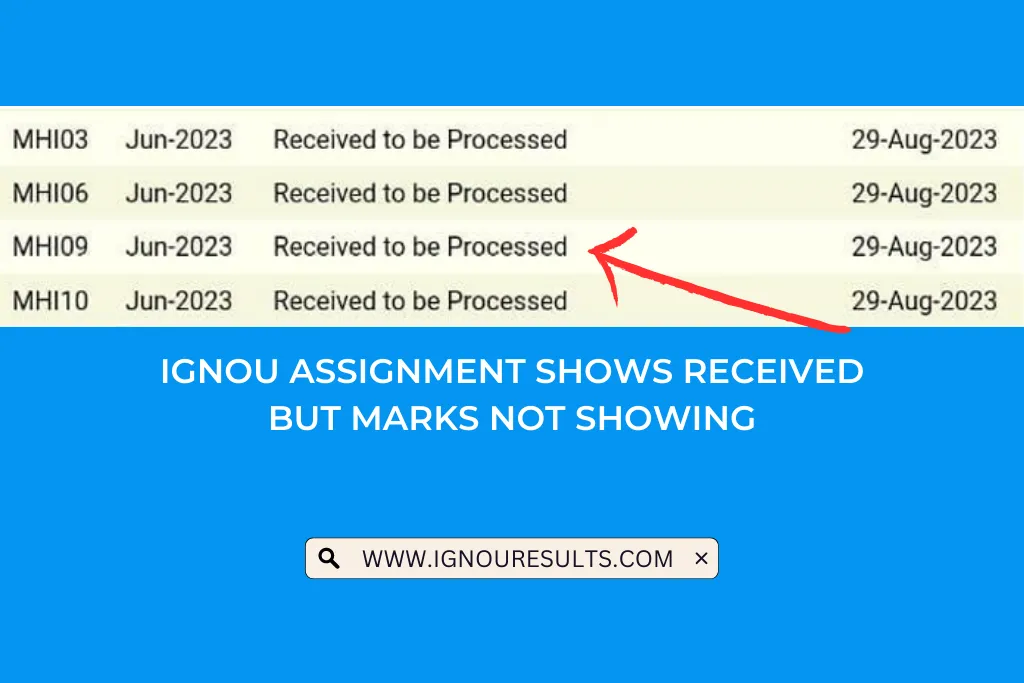
Understanding the IGNOU Assignment Submission Process
Before we dive into troubleshooting, it’s crucial to understand how the assignment submission process works at IGNOU. Assignments are typically submitted through the online student portal, which generates a receipt upon successful submission. These receipts act as proof of submission.
IGNOU Assignment Reasons Behind Marks Not Showing
Technical Glitches in the System
Technical glitches can occur within the online system, leading to a delay in updating marks. It’s essential to remember that technology isn’t infallible, and hiccups can happen.
Delay in Evaluation
The evaluation process for assignments is meticulous and time-consuming. Delays in grading can cause a lag between submission and marks appearing.
Non-Submission of Assignment
At times, despite believing you’ve submitted the assignment, it might not have been successfully uploaded. This could be due to errors during the submission process.
Errors in Assignment Code
Mistakes in your assignment code or improper compilation might result in your work not being evaluated. This emphasizes the importance of double-checking your work before submission.
Step-by-Step Troubleshooting Guide – IGNOU Assignment
Verify Submission Receipt
Check your submission history on the student portal to verify if your assignment was successfully submitted. The presence of a submission receipt is a good sign.
Cross-Check Personal Details
Ensure that your enrollment number and course details match accurately with those of the assignment. Discrepancies can lead to misallocation of marks.
Contact Course Coordinator
If your marks are delayed, reaching out to your course coordinator for clarification can be helpful. They might provide insights into the evaluation timeline.
Check IGNOU Grade Card
Regularly monitor your IGNOU grade card for updates. Marks might appear on the grade card before they’re visible in individual assignments.
Re-Evaluate Your Assignment
Review your assignment for any mistakes in coding or presentation. Correcting these and resubmitting if allowed could resolve the issue.
Visit Your Regional Center
If all else fails, consider visiting your nearest IGNOU regional center. They can provide direct assistance and guidance.
Preventive Measures
To avoid future complications, make sure to double-check your assignment submission, keep records of submission receipts, and maintain communication with your course coordinator.
| Events | Links |
| IGNOU Assignment Status | Click Here |
| Join Telegram | Click Here |
Conclusion
Receiving confirmation of your assignment submission but not seeing the marks can be frustrating. However, with the steps outlined in this article, you can address the issue and ensure your efforts are duly recognized.
FAQs
Q1: Is it common for marks to be delayed even after assignment submission? A: Yes, delays can occur due to the extensive evaluation process.
Q2: Can errors in my assignment code lead to marks not showing? A: Absolutely, faulty code can impact evaluation.
Q3: How frequently should I check my IGNOU grade card? A: Checking once a week is a good practice.
Q4: What if I’ve followed all the troubleshooting steps and still see no change? A: In that case, visiting your regional center is recommended for personalized assistance.